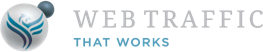If you’ve not used Inmail before here’s a quick explanation.
It’s a direct messaging function that’s available to all LinkedIn users and it’s roughly 3 times more effective for prospecting than email.
If you still have a free LinkedIn account you will be charged a fee for each Inmail. If you are a Premium member you will have a certain number of free Inmails per month included in your subscription.
Inmail is a very powerful tool to grow your online reach and success in your business success if used correctly, but it can be a source of frustration when people just don’t respond.

LinkedIn’s research shows:
82% of B2B marketers use LinkedIn purely for lead generation
62% of B2B marketers say they are successful in generating leads through LinkedIn
So, what does it take to get this kind of traction and what must you avoid to make sure your target audience pays attention instead of ignoring your Inmails? We’ll get to that.
First, if your LInkedIn inbox is anything like mine I’m sure you have your fair share of random, cold call messages from people you’ve never heard of often with a blatant sales pitch about their product or service.
Ironically these are often from people claiming to be experts at LinkedIn lead generation. Hmm!
My reaction is instant use of the Ignore button.
Here are some of the common characteristics of these Inmails:
- No prior contact and therefore no existing relationship, let alone trust
- No reference to a referred introduction/mutual connection
- Usually very generic content
- Generic subject lines’
- Messages that say how wonderful your profile is but mention nothing specific
- Long, “salesy” content
- Not replying to you if you do happen to respond
- Irritating spam-style relentless followup
As the song says, “There’s a fine line between pleasure and pain”, so let’s look at what you need to do to make your Inmails a pleasure that people will respond to instead of a pain they will try to ignore.

An attention-grabbing subject line
Put some thought into this. What’s your reason for reaching out? Do you have a mutual connection you can use as a referral? What do you genuinely have in common? What catchy but not overly “clever” wording can you come up with to tease them into responding?
Make it personal
Most of us are overwhelmed with the volume of emails, social media notifications and other alerts on our mobile devices. So anything spammy will at best be ignored or more likely deleted.
So use a message template to make your own work efficient but take a little time to make it personally relevant. Check out their profile, have a look at their blog, see if you can find some common ground or at least something that will capture their interest.
Keep it short – “Brevity is the soul of wit” (Shakespeare)
You don’t need to be a world famous author to write concisely. Everyone is busy and long, highly detailed Inmails are a big turnoff. Get a conversation going first and feed in more information as you build the relationship.
FACT: Messages with fewer than 100 words typically get the most responses!
Referral is powerful
Spot the difference:
You get a cold call Inmail from someone you don’t know, never heard of them before
OR
You get an Inmail from someone you don’t know, but they make it clear they’ve been referred or introduced by someone you do know and trust.
Which of those Inmails are you more likely to open and respond to…? Enough said.
Once is not enough
Google’s Zero Moment of Truth study several years ago showed that before making a purchase decision a prospective client will consume 7 hours of content, through 11 touchpoints and ideally spread over 4 ‘locations’.
So sending one Inmail and expecting someone to buy something is never going to be enough.
LinkedIn is one of the most important ‘locations’ where you can interact with potential buyers and followup Inmails – when done well, not spammy – are great touchpoint opportunities.
Businesses that are serious about lead generation on LinkedIn need a Sales Navigator account. that allows sending followup messages.
Timing is key
Getting your Inmails into your audience’s inbox at the right time is vital to getting a good response rate. So when should you send them?
LinkedIn’s research suggests that the best time to send Inmail is on a weekday between 9.00am and 10.00am, which does make sense.

Many business people or social media managers allocate a bit of time at the start of the workday to check emails, check LinkedIn and decide what needs a response.
The study also shows that if you send Inmails on a Saturday the response rate will be around 16% lower.
Where to from here?
To be clear on your next steps you need to be clear on what your goals are for using LinkedIn generally and Inmail in particular.
These messages can be used very effectively for finding talent to hire, building connections that lead to job opportunities, and building relationships with prospective business clients.
What’s your focus?
In my business at Prominence Global we specialise in helping you leverage the reach and impact of LinkedIn to get your message in front of your target audience and keep it there.
Whether you’re launching a product, promoting an online event or wanting to position yourself and your business as leaders in your niche LinkedIn can make this happen.
“Done” is better than “perfect”
I’ve emphasised personalised, high quality messages and that’s an important principle. But don’t get bogged down in endless wordsmithing.
Let your own voice be heard. Focus on the audience, not yourself and get going.
P.S. Here are 5 ways we can help you accelerate your Lead Generation results:
1. Grab our free 4-Week LinkedIn Profile Optimisation Course
It’s the road map to positioning your profile in the top 5% of the 700 million LinkedIn users currently active – Click Here
2. Join our FREE LinkedIn Group and connect with entrepreneurs who are scaling too
It’s our Facebook community where smart entrepreneurs learn to get more leads and smart ways to scale using LinkedIn — Click Here
3. Register for our FREE LinkedIn update webinar
Every 12-Weeks you can join us for a free update on all the latest news, ninja tips and outline of new features released by LinkedIn – Click Here
4. Join our LinkedIn Inner Circle Solo Program on our Free Trial
Click Here for more details
5. Work with our team privately
If you’d like to work directly with us to create new marketing opportunities send us a quick message Click here … tell us a little about your business and we’ll organise a time for a deeper chat