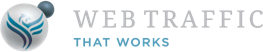LinkedIn now has over 700 million members. So it stands to reason that this is a huge source of potential new hires that you can tap into when your business needs to bring new skills on board.
3 There are several ways you can do this and most will involve some investment. But first make sure the basics are in place.
You are likely to be much more successful attracting those rare and wonderful people who are just perfect for your business if you have a strong personal LinkedIn profile and a decent company page.
So assuming you’ve got those covered (see the links at the end of this article if you need help), let’s check out some of the options you have for reaching the candidates you’re looking for.
On LinkedIn’s Talent Solutions Products page the main menu lists 13 products. To decide which is best for your business you’ll need to think through your hiring goals and budget.
You can post jobs from a free LinkedIn account but you will still pay per click for the advertising.
Some important questions:
➢ Do you need to hire frequently or only occasionally?
➢ Do you often need to fill more than one role at the same time?
➢ Who will write the advertisement and handle the response and candidate communication? Do you have a talent acquisition person or team to do this?
➢ How much have you budgeted for advertising. LinkedIn allows you to set a daily budget and charges on a pay per click basis
➢ Do you need a multi-user account so that more than one person can post jobs/
➢ Do you need advanced search functionality and filters or can you get by with the basics?
➢ Do you need to be able to reach out proactively to large numbers of potential candidates?
If you really want to get into the detail LinkedIn explains all the options on their Talent Solutions Products page.
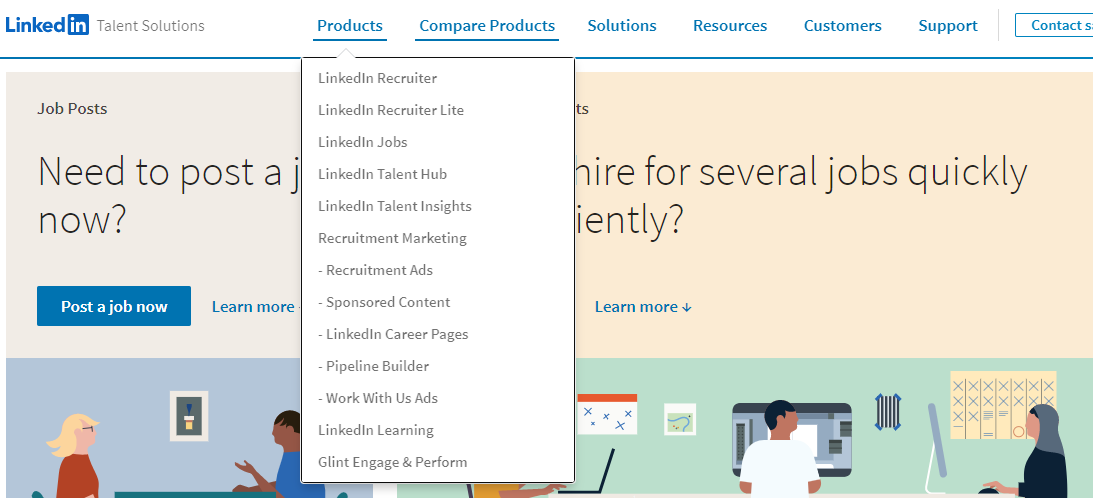
Can you find talent on LinkedIn for free?
Yes – and no.
Status posts
If you want to avoid the cost of advertising you can write a status post that alerts your network and invites them to refer potential candidates to you or you can invite candidates to contact you directly.
Remember that a status post limits you to 1300 characters so be succinct and be ready to respond quickly to those who do take you up on this.
If you have a company page – and you certainly should – publish a status post there too. Make sure all your employees have LinkedIn profiles and encourage them to share the post to their networks. If even just one of them has a large network or following this could dramatically extend your reach.
Profile search
Another way to find potential candidates, including some who may not even be actively on the job market at the moment, is a keyword-based search. There are basically two ways to do this.
Use the normal search field at the top of your screen to search for people based on a job title or skill set keywords.
For example if you typed in “cost accountant” this is what you would see, and you would then click on “cost accountant in People” to see a list of people with potentially relevant backgrounds. A bit hit-and-miss but it doesn’t cost you anything
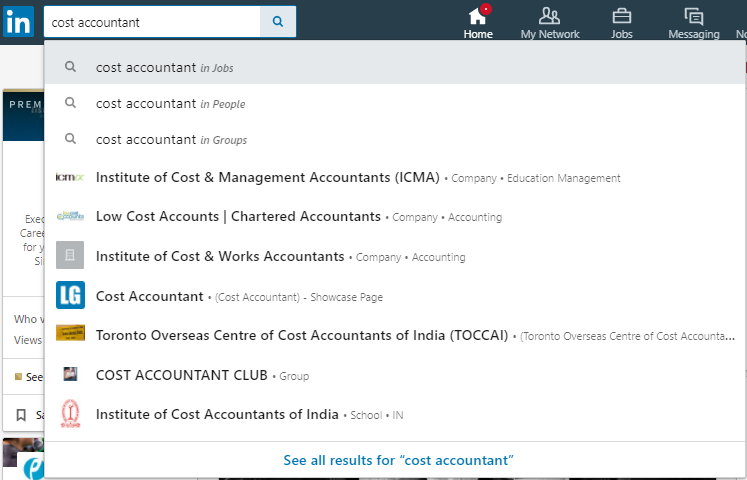
If you do a search like this you will see many profiles that have a section on the right hand side of the page headed “People also viewed” with a list of profiles that may be similar but didn’t come up in your initial search.
These steps can help you build a list of potential candidates to whom you could reach out directly to start a conversation about the role you want to fill.
But there’s a catch!
Unless you have one of the more expensive corporate or recruiter level accounts LinkedIn limits the number of profiles you can view this way. They don’t mind you roaming around a bit, but do a lot of it and they define it as commercial use.
They change things from time to time but it’s likely you will be allowed to view a maximum of 100 profiles in one month. If you need to do more than that you will have to wait for the next month for it to reset, or upgrade your account.
How to post a job on LinkedIn
It’s actually quite simple to do this. To make it easier it would be a good idea to write a full draft of your advertisement before you start posting the job on the platform. You may also find it useful to identify a few keywords and phrases for the header and possibly some screening questions.
To post a job just login to your normal LinkedInhome page, click on your profile photo at the top right hand side, scroll down the dropdown menu and click on ‘Job posting account’.
Click on ‘Post a job’ and you will be able to enter all the relevant details and the full copy for your job advertisement. You can then target the response you want using the keyword you prepared earlier and decide how you want to manage candidate responses.
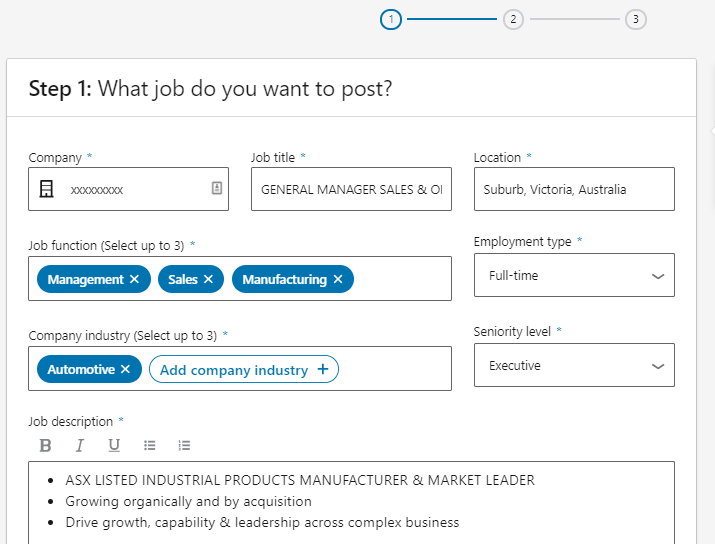
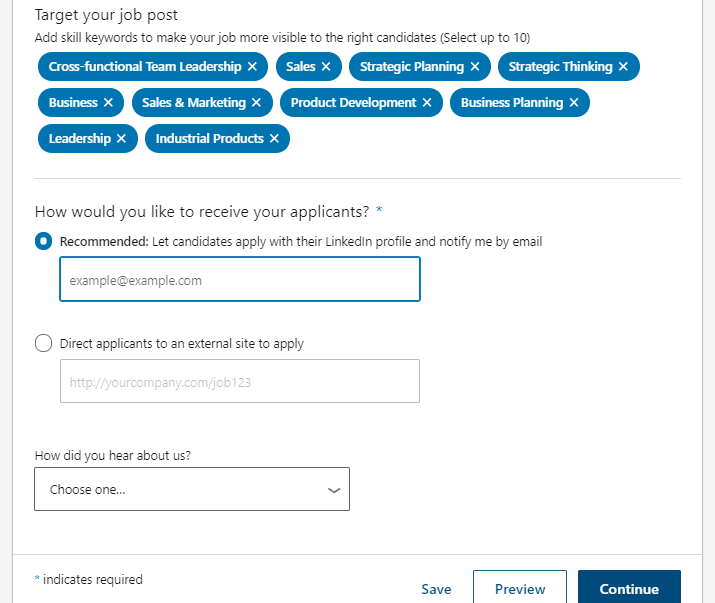
Once you have entered all this information you can preview the advertisement and when you’re ready go on to the next step. This is where you add the optional screening questions if you want candidates to answer these before their applications are submitted.
If you hover your cursor over each suggested topic you will see the suggested screening question.
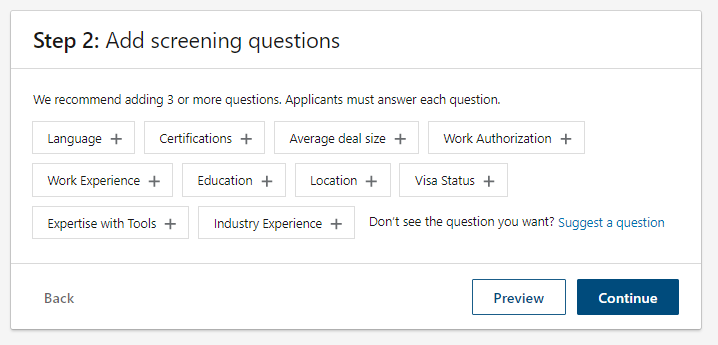
Set your budget
When you’ve entered all the job details, selected your keywords and screening questions, the final step before the checkout is to set your budget.
Here’s an example:
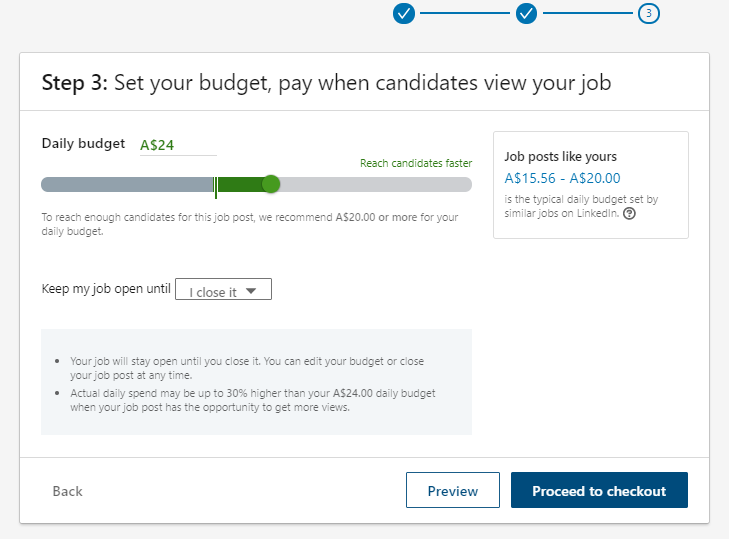
Conclusion
Let’s quickly go over the main points again.
● You can source talent for free using keyword and profile searches but it’s not very targeted and you may run into limits
● You can use status posts to alert your network and attract referred candidates and direct responses
● You can post roles on your company page and get your team to promote them to their networks
● You can post full job advertisements even from a free account and pay for the advertising against a set daily pay per click budget
● You can access increasing levels of targeting and functionality if you upgrade to one of the higher level accounts
● LinkedIn provides a simple step by step process for posting the job description and other relevant information with a Preview option so you can check your work before it goes live
And again, as we said right at the beginning of this article, you can improve the success of your LinkedIn talent search by building and maintaining a great personal brand and company page.
There are 5 ways we can help with that:
1. Grab our free 4-Week LinkedIn Profile Optimisation Course
It’s the road map to positioning your profile in the top 5% of the 700 million LinkedIn users currently active – Click Here
2. Join our FREE LinkedIn Group and connect with entrepreneurs who are scaling too
It’s our Facebook community where smart entrepreneurs learn to get more leads and smart ways to scale using LinkedIn — Click Here
3. Register for our FREE LinkedIn update webinar
Every 12-Weeks you can join us for a free update on all the latest news, ninja tips and outline of new features released by LinkedIn – Click Here
4. Join our LinkedIn Inner Circle Solo Program on our Free Trial
Click Here for more details
5. Work with our team privately
If you’d like to work directly with us to create new marketing opportunities send us a quick message Click here… tell us a little about your business and we’ll organise a time for a deeper chat