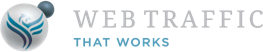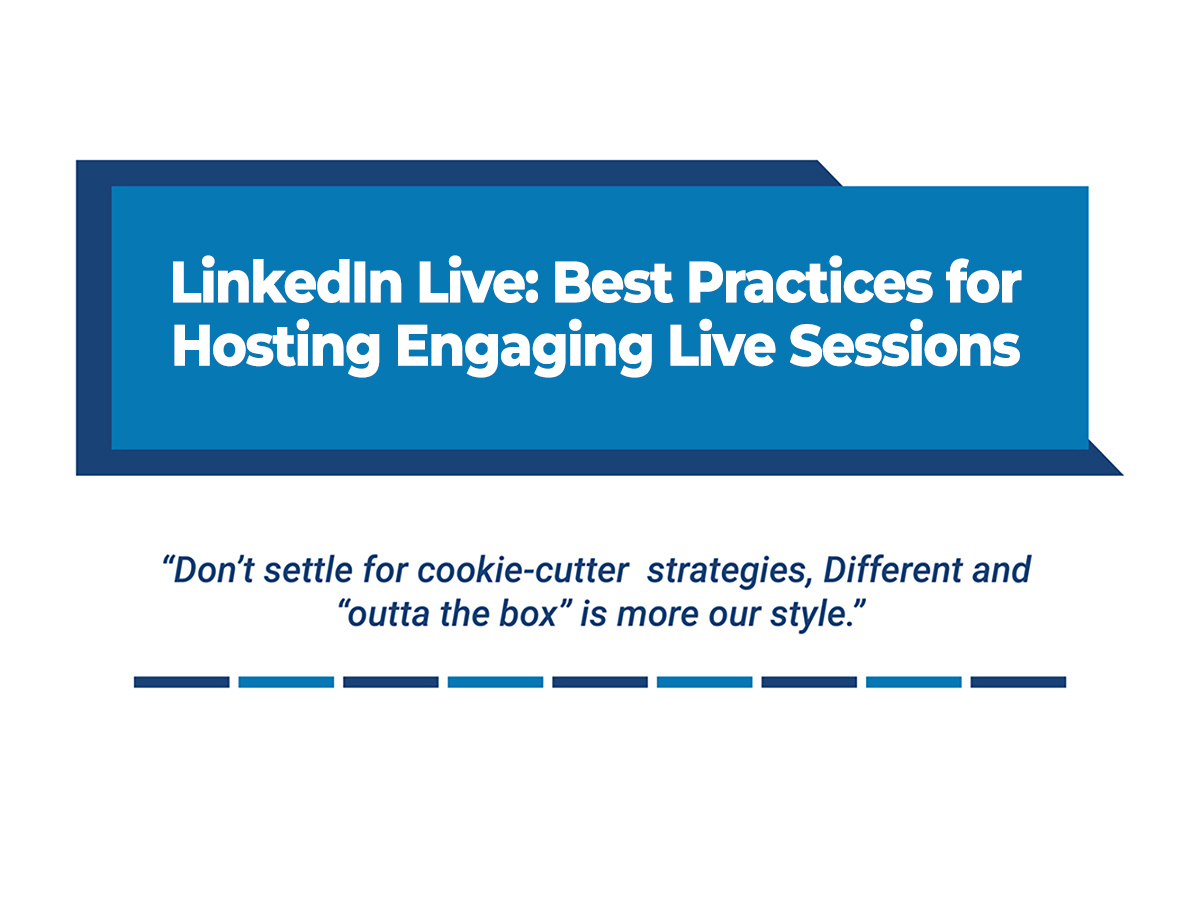Have you considered going live on LinkedIn? LinkedIn Live can be a powerful tool for engaging with your network in real-time. LinkedIn Live can help you build your online presence, and elevate your personal brand.

What is LinkedIn Live?
LinkedIn Live is a suite of tools that enables eligible members of the platform to broadcast live video to their LinkedIn profile, page, or event. To use LinkedIn Live, you’ll need a video streaming tool. Using this, you can go live on the fly or schedule a live stream in advance. We recommend scheduling your live stream in advance, so you can build up audience anticipation and promote your live stream event.
What can I host with LinkedIn Live?
LinkedIn Live makes it easy to host live streams that can help you build your personal brand presence. You can use LinkedIn Live to host:
- Webinars: Webinars are an excellent way to share your expertise and give your audience valuable insights into your industry, sector, or area of expertise.
- Educational sessions: You can host a tutorial session that highlights how your audience can learn how to use a specific tool for their work or showcase your knowledge on a specific topic.
- Q&A sessions: These can be a little tricky to get right, as you need the audience numbers to make them successful. Q&A sessions are, however, highly interactive and give you, and your audience, a direct platform to engage, converse, and learn more from each other. Q&A sessions are particularly effective if you want to address a common concern, misconception, or controversy related to your industry.
- Interviews and panel discussions: Hosting an interview or panel discussion with influential or well-known people in your industry can attract a high number of audience members who are keen to learn. This format enables rich, multi-faceted conversations, which gives your viewers valuable insights. Tip: It’s also really simple to turn this into additional video content, or a podcast.
- Product demonstrations: You can use LinkedIn Live to host a product demonstration or launch a new product. Live demonstrations enable you to highlight key product benefits and features while answering potential customer questions in real time.
- Behind-the-scenes or day-in-the-life streams: These are a great way to showcase your company culture, or share the inside scoop on how you go about your day. This type of live stream enables you to further humanise your brand and build a strong, authentic connection with your audience.
- Live reporting: If you’re attending an interesting conference, or hosting an industry event, you can set up a live reporting stream with LinkedIn Live. Share key moments or insights from the event, or interview other attendees too.
Get LinkedIn Live right
To get LinkedIn Live right, it’s not as simple as simply pressing record. There are several key ways to get LinkedIn Live right, and these best practices apply to any type of live stream or recording.
Get ready
Don’t just hit go! Take the time to prepare yourself for your livestream. Meticulously plan your content, and create a script or a list of talking points. This will help you stay on track and ensure a smooth presentation. The better you prepare, the easier it will be as you go live. Being fully prepared helps you alleviate those nerves. Don’t worry: everyone gets a little nervous before they go live! Before you go live, test your equipment. That includes your microphone, audio, video, camera, and internet connection. Make sure you’ve got your lighting right, and that you’re in a quiet environment. You don’t want to have to interrupt your live broadcast to fix technical issues. Make sure you have any visual aids, like slides or infographics, ready to go. Don’t forget to spell check too.

Promote your live stream
We recommend scheduling your live stream, rather than simply going live on a whim. You can build audience anticipation by promoting your LinkedIn Live event well before the scheduled time. Use your LinkedIn company page, personal profile, and other social media platforms to spread the word about your LinkedIn Live event. Invite your connections, and encourage them to share the event with their network. Don’t fall into the trap of a “spray and pray” approach. Reach out to your network and key contacts with a personalised message and invitation. Adding the personal touch will help you increase attendance and engagement during your live session.
Deliver engaging content
Now that you’re ready to go live, start strong and stay strong throughout your live stream. Begin your livestream with an engaging introduction that clearly outlines what your viewers can expect. A strong start helps you capture your audience’s attention and encourages viewers to stay throughout your livestream. Throughout your livestream, keep your tone professional, yet conversational. If you’re engaged in a Q&A session, interact with people by addressing them by name. As far as possible, keep your livestream interactive and interesting. Nobody wants to watch someone simply reading off a script.
Technical issues and considerations
Make sure your tools are up to the job. Invest in a good-quality microphone and camera to ensure clear audio and crisp video. Consider adding live captions or subtitles to your live stream. This will help audience members who may be in a noisy environment or need to watch without sound. Lastly, the optimal live stream duration is between 10 to 15 minutes, so don’t stay on your live stream for too long, or too short.
Engage your audience
Throughout your live stream, prompt your audience towards asking questions and sharing their experiences. Respond to questions and comments in real time, as this keeps your audience engaged and interested.
Repurpose your content
Even when you’ve finished your live stream, your job is not done. Make sure your live stream is recorded, as you can then share it later on too, for people who were not able to attend at your scheduled time. You can also repurpose your video content to create short videos, blog posts, or other content formats.
Follow up and review
After your live stream, send your attendees a thank you note, to show your appreciation for their participation. This helps you keep the conversation going and enables you to gather audience feedback about your live stream. You can also look at your LinkedIn analytics to get a better understanding of your viewer engagement, peak audience times, and other key metrics. These are helpful to know, as you begin to plan your next LinkedIn Live event.
Ready to go live? Success with LinkedIn Live comes with practice and persistence. Each live session is an opportunity to learn and improve. Don’t be afraid to experiment and adapt your strategy based on your audience’s response. LinkedIn Live can become a valuable tool in your content marketing arsenal, helping you build your brand presence and establish your position as a thought leader within your industry.
P.S. Here are 4 ways we can help you accelerate your Lead Generation results:
- Follow Adam Houlahan’s LinkedIn Profile Now Click Here
- Join our FREE LinkedIn Group and connect with entrepreneurs who are scaling too
It’s our Facebook community where smart entrepreneurs learn to get more leads and smart ways to scale using LinkedIn — Click Here
- Take our FREE LinkedIn Productivity Assessment
Score your current presence and activity on LinkedIn against industry best practice benchmarks. Receive customised results instantly and as a BONUS you’ll get a FREE PDF download of Amazon’s Best-selling book “The LinkedIn Playbook” Click Here - Join our Content Ninja Club Today!
This Club is a community of professionals who are dedicated to mastering LinkedIn engagement and seeing real results. In fact, members experience a 300% to 1000% increase in content traction!
The best part? You can join the Club accessing a comprehensive set of tools and resources for just $197 AUD/month with no lock-in contracts.
Join today Content Ninja Club Registration