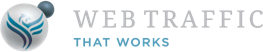There have been instances when I’ve allowed time spent on LinkedIn to slip out of my control. It’s quite simple to lose track of time on this platform, and with nearly 30,000 connections, I’ve found myself overwhelmed at times, struggling to respond to everyone. Regrettably, I have to admit that LinkedIn has occasionally become a bit burdensome.
Now, I understand this perspective may not be the most positive, but I believe it’s a topic worth discussing. After all, if your time on LinkedIn isn’t enjoyable, it’s time for a reevaluation.
So, that’s exactly what I did, and I uncovered something significant. Whether you’re a CEO or just beginning an internship, we all possess a commodity more valuable than anything else: Time.
Time is the most impartial resource, as it grants everyone the same 24 hours in a day. It was the very reason I needed to reassess my LinkedIn usage, as I discovered I was devoting considerable time to the platform daily, limiting my ability to focus on other crucial aspects of my business.
After careful consideration, here are some of my preferred time management methods on LinkedIn:
Firstly, group your to-do activities on the platform and divide your time effectively. If you’re feeling overwhelmed by the cluster of connection requests, notifications, and messages, take a step back.
Confine your time on LinkedIn to three segments: morning, afternoon, and evening, to your preference. For instance, you could assign 20 minutes in the morning, 30 minutes at lunch, and 10 minutes in the evening. This ensures you won’t spend more than an hour on the platform on any given day. During these periods, it’s crucial to disable notifications to maintain focus. Continuously checking notifications distracts from the task at hand, leading to unnecessary time consumption.
These focused timeframes enable me to fully immerse myself in the allotted time, allowing me to efficiently accomplish the necessary tasks on the platform and, ultimately, freeing up more time to attend to other aspects of my business each day.
Secondly, identify tasks suitable for outsourcing. Virtual Assistants are a blessing when it comes to time-saving, as they can handle tasks that would otherwise consume precious hours each week. One of my preferred tasks to delegate is reviewing your target audience’s profiles, which saves me a considerable amount of time.
Other tasks suitable for outsourcing to a VA include:
#1 Managing your company page – Similar to your website or other social media accounts, a virtual assistant can assist in promoting your company through LinkedIn and maintaining the page’s functionality.
#2 Scheduling posts on your company page – Your Virtual Assistant can upload and schedule posts on your LinkedIn company page. They can amplify posts, track engagement, and respond to comments. Additionally, they can provide reports on engagement to help you identify the most effective content.
#3 Securing recommendations and endorsing others – Members can be endorsed for specific skills through the recommendations feature. Recommendations can substantiate your business’s authority and reputation, providing more reasons for people to connect with you. Once connections are made, your virtual assistant can help request recommendations from those you’ve conducted business with—colleagues, business partners, clients, and former employees.
#4 Engaging with your audience – Fostering engagement on your post and profile is vital for success on the platform. Similarly, interaction with connections and followers is an excellent method to enhance visibility and ultimately develop new relationships.
Your virtual assistant can manage various tasks for you, such as liking pages in your niche, interacting with influencers in your industry, commenting on connections’ updates, extending congratulations for job milestones, sending birthday wishes, sharing others’ content, initiating discussions, and posting your articles in LinkedIn groups.
If you’re considering hiring a VA, ensure you provide them with specific instructions so they understand the precise processes you want them to follow.
As a bonus time-saving tip, consider using your mobile device for vetting connection requests. In my experience, accepting and messaging people on the mobile app is considerably quicker than on desktop.

P.S. Here are 4 ways we can help you accelerate your Lead Generation results:
- Take our FREE LinkedIn Productivity Assessment
Score your current presence and activity on LinkedIn against industry best practice benchmarks. Receive customised results instantly and as a BONUS you’ll get a FREE PDF download of Amazon’s Best-Selling book “The LinkedIn Playbook” Click Here
- Follow Adam Houlahan’s LinkedIn Profile Now! Click Here
- Join our regular online Masterclass (Worldwide) – Learn HOW to leverage all the latest LinkedIn features to generate more leads, higher income and become the trusted sage in your industry now. To register Click Here
- Join our Content Ninja Club Today!
This Club is a community of professionals who are dedicated to mastering LinkedIn engagement and seeing real results. In fact, members experience a 300% to 1000% increase in content traction! Join today Content Ninja Club Registration